Downloading labels #
To receive a label on order, you must
- Go to your personal area, then in Orders.
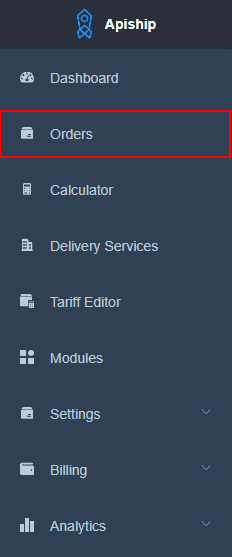
- Find in the list the order for which you want to get a label and click on the Label button.
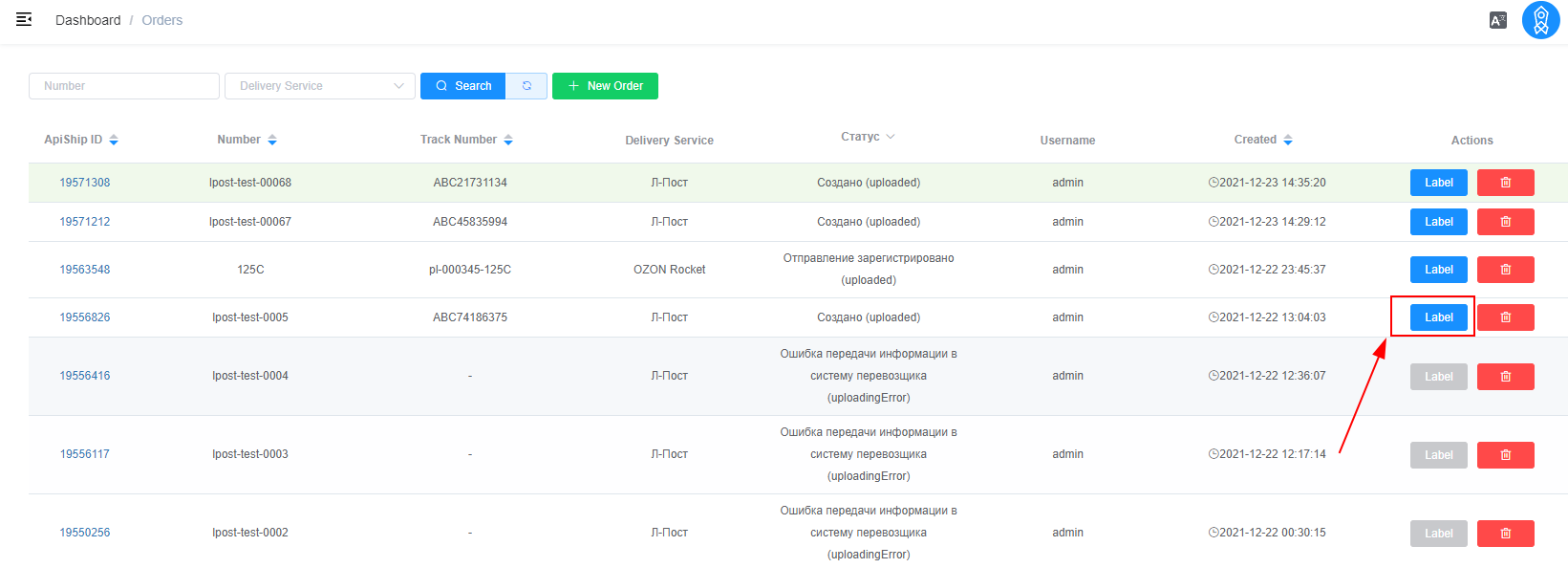
This will start downloading the PDF file with the label. 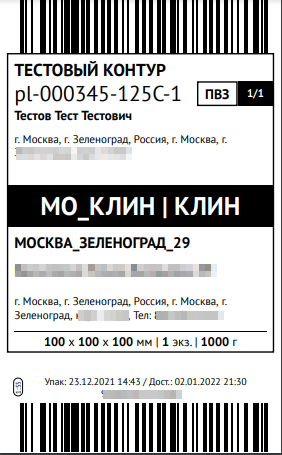
Downloading is done by creating a new window. Some browsers may block such downloads, you need to allow access.
Downloading the label is available only after successfully creating an order in the delivery service and assigning a track number (assigning a status with the code uploaded). The label is not available for downloading if the status codes are assigned - deliveryCanceled, lost, problem, unknown, uploadingError, uploading.