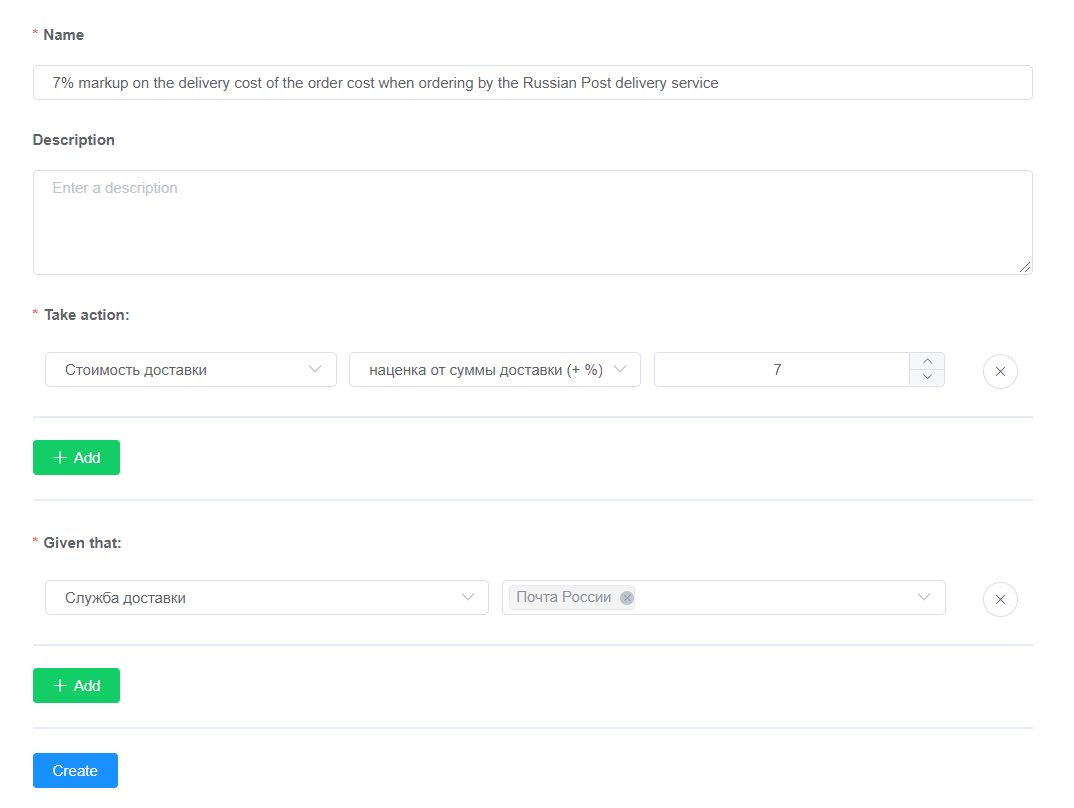Examples of rules #
Rounding up the cost of delivery #
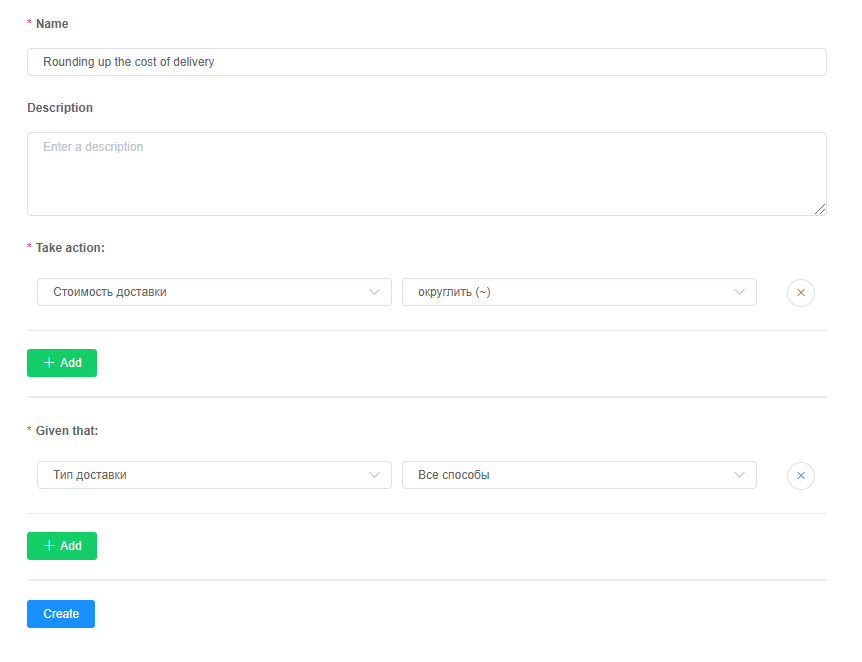
Increase the cost of delivery to pick-up point by 100 rubles #
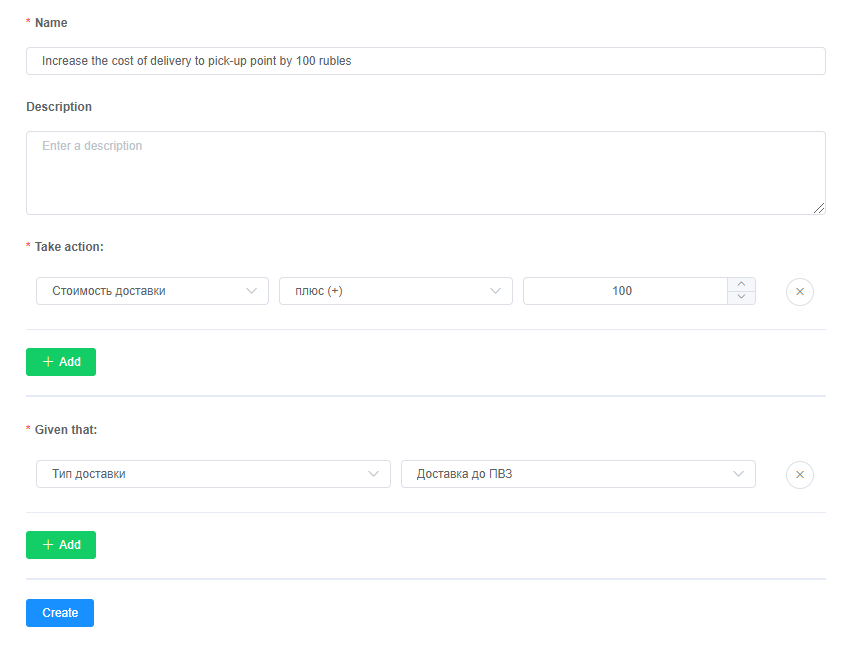
Free shipping from 10,000 rubles by a specific service #
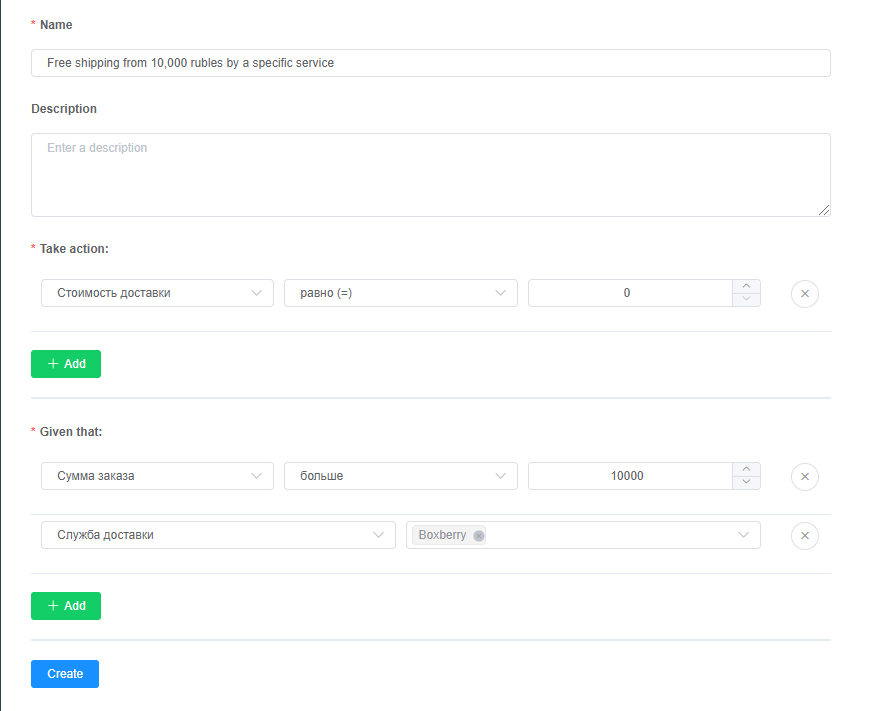
If you are using the Insales integration module in terms instead of “order Amount” you need to select " Estimated cost"
Choose the minimum tariffs #
Some delivery services provide multiple tariffs for a single destination at once. Sometimes this is not convenient and you need to leave the cheapest fare.
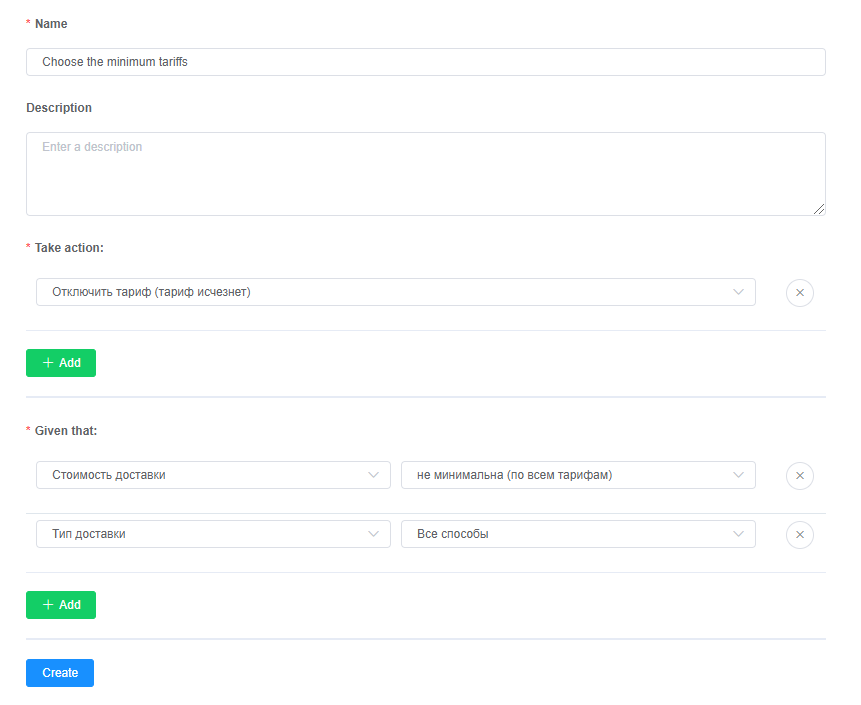
In order for the user to see only the most favorable tariff, you need to add a rule in the tariff editor, in which for the “delivery Cost” condition, specify the operator “not minimum (at all tariffs)”. Optionally, you can specify the type of delivery for which you want to show the minimum tariff. The screenshot above shows the conditions under which one of the cheapest courier delivery tariff and one of the cheapest delivery tariff to the pick-up point will be left.
If you have several delivery services enabled, it is convenient for the user to display only the minimum rates for each of the delivery services. To do this, use the “delivery Cost” operator “not minimum (at all tariffs of each delivery sevrive)”
For example without a rule the user sees the following tariffs:
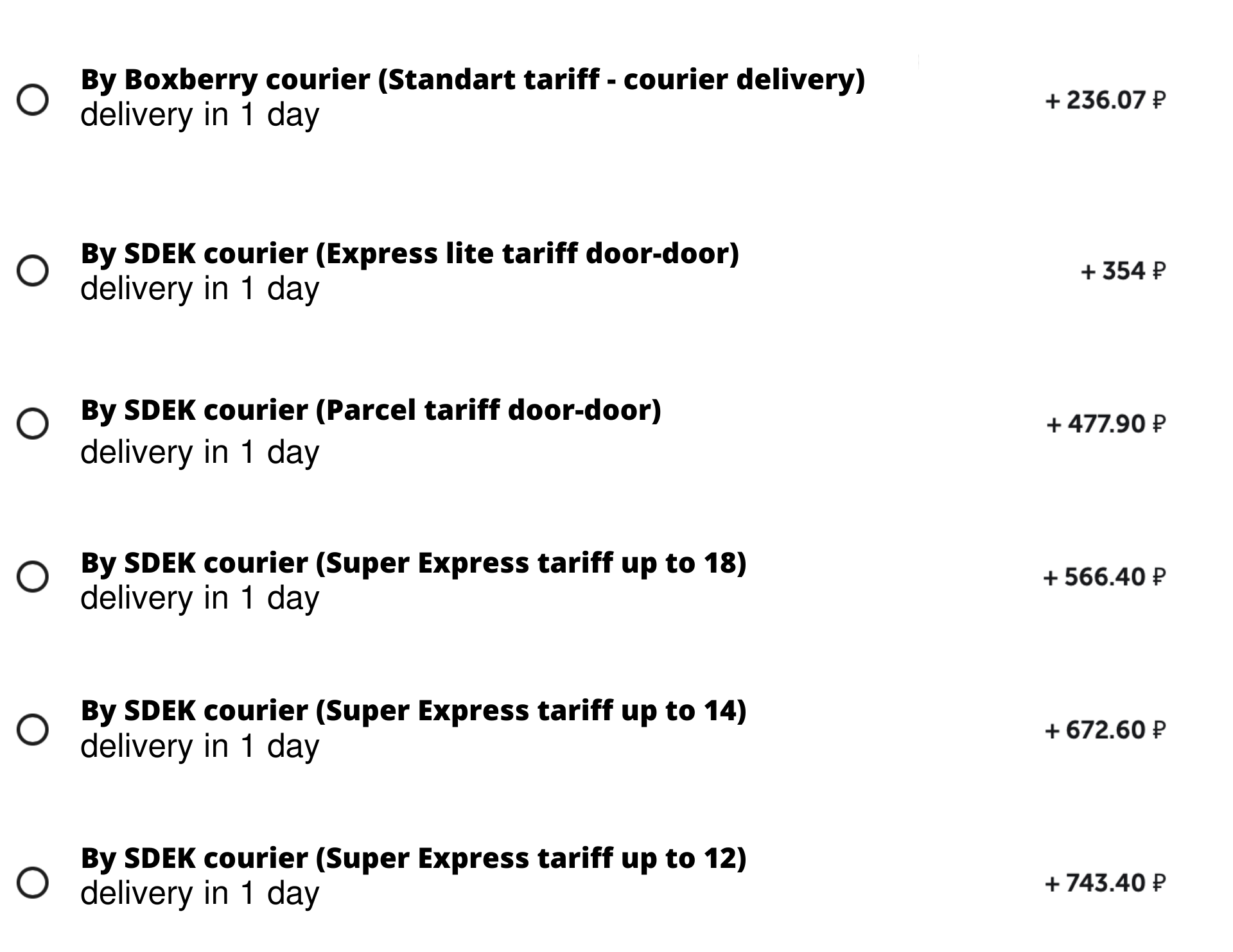
After applying the rule with the operator “**not minimum (at all tariffs of each delivery sevrive) “it will be easier for the user to make a choice:
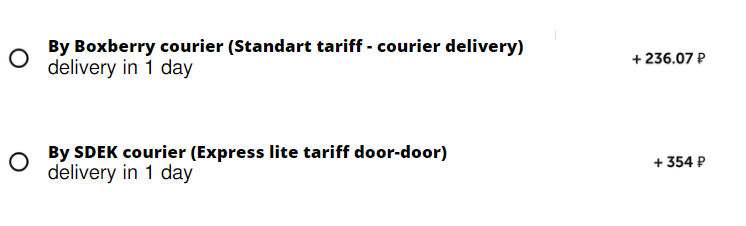
After applying the rule with the operator " not minimum (at all tariffs) “there will only be one tariff to choose from:
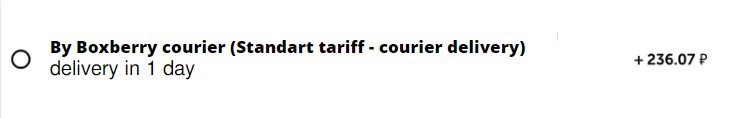
Leave only profitable SDEC tariffs #
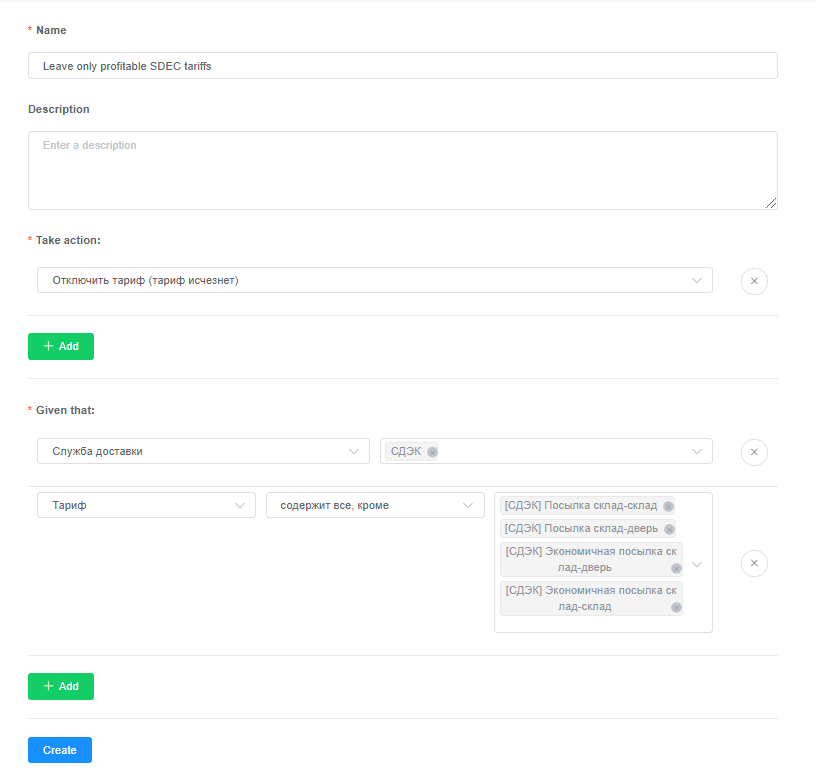
Disable Boxberry delivery tariffs #
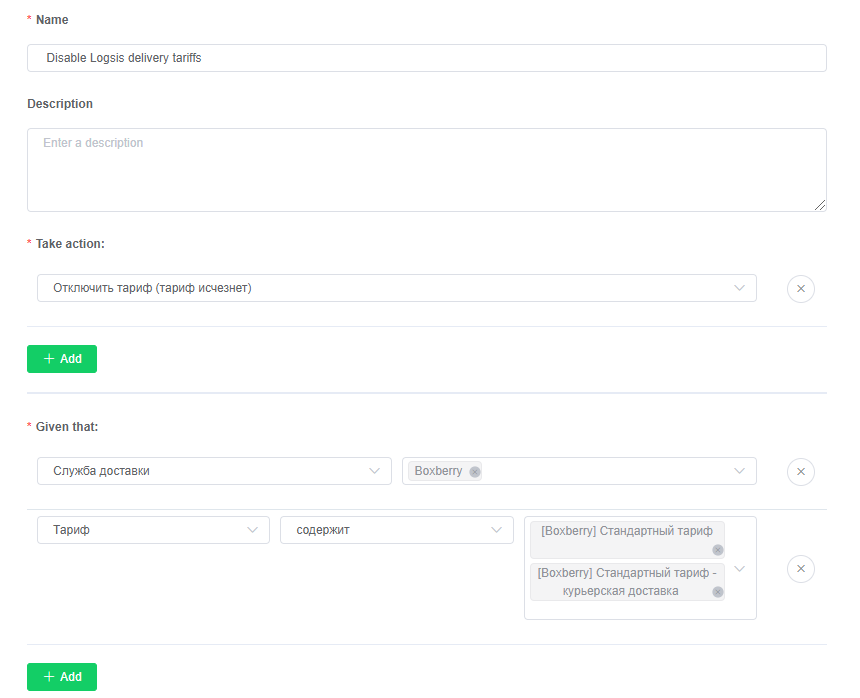
Disable tariffs for the city of Kirovsk (Leningrad region) #
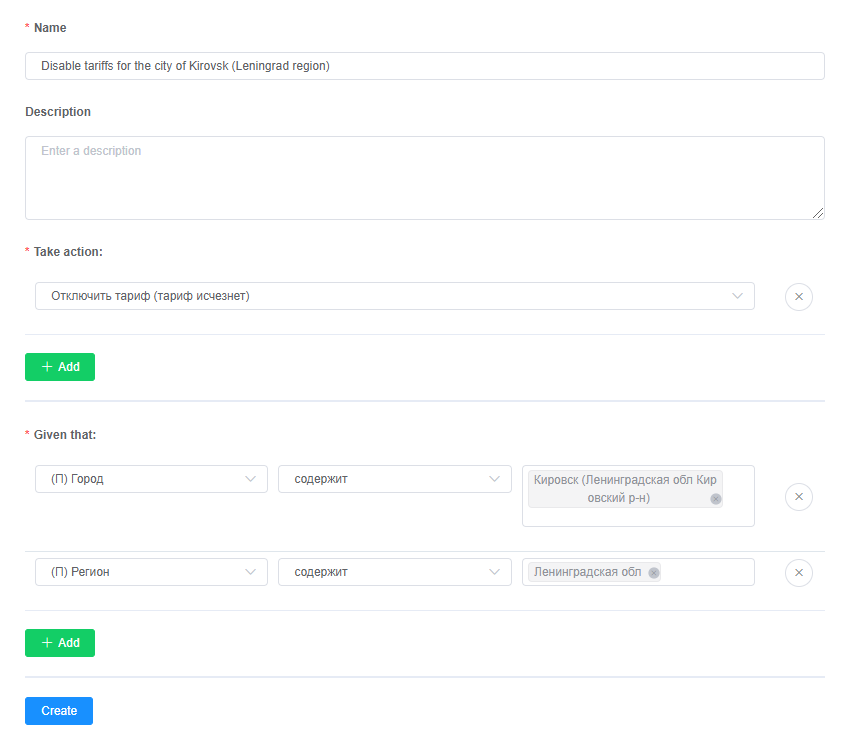
Change the tariff’s name #
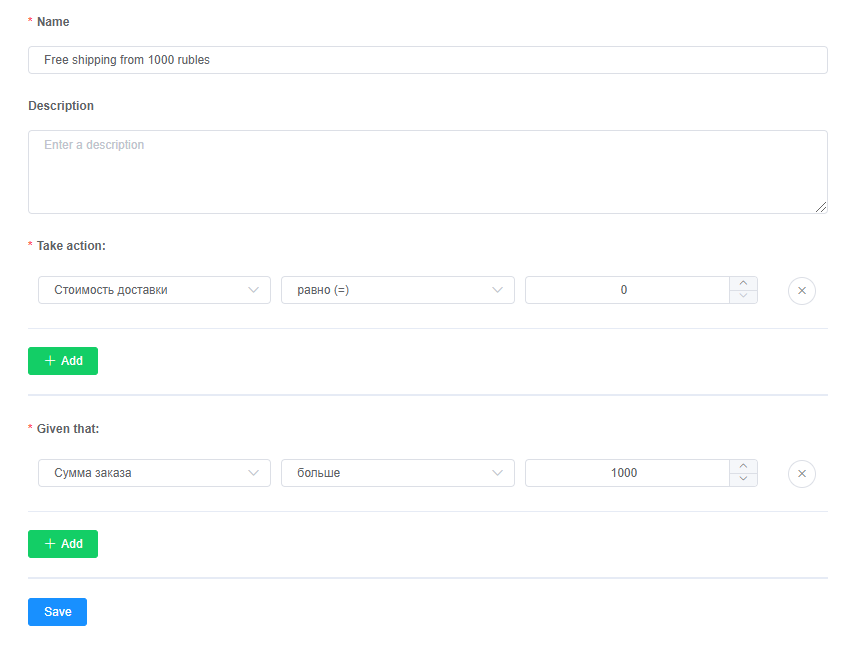
To change the description of the tariff #
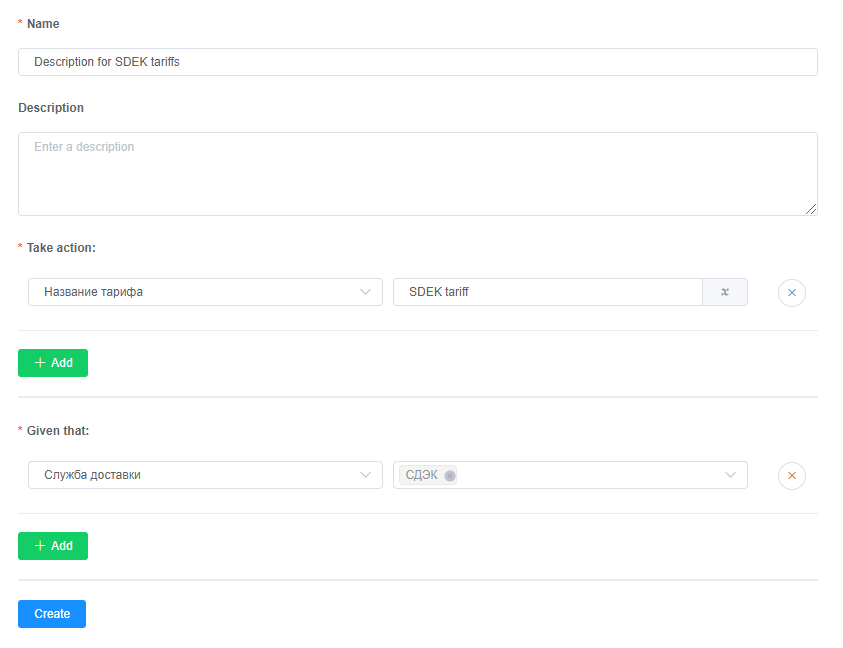
7% markup on the delivery cost of the order cost when ordering by the Russian Post delivery service #